Wednesday, January 24, 2007
Tuesday, January 23, 2007
Smudge Painting Test Strip
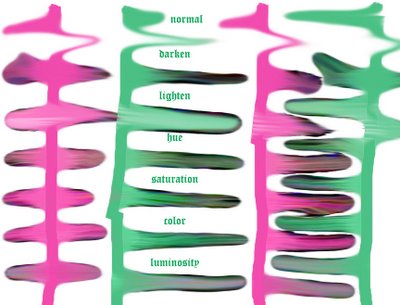 I was curious about the effects of the different options under smudge painting.
I was curious about the effects of the different options under smudge painting.In this test strip, I have the smudge brush strength set at 41% and I tried each of the options as labeled to see how they would respond. The also intereact with colors near them. Even the lighten darkens the edges.
I did not add any colors to this other than the orginal starting colors of pink and green.
If you want to keep the original photocolors, use "normal". If you want to make it look more like a painting, choose the one of the others closest to the brush stroke you want.
Brush size and strength also affects this. I used a size 46 brush--the larger the brush, the more obvious and strong the affects.

Monday, January 22, 2007
Smudge-tool-brushing (Painting): Erin with Robin's egg

 This is a smudge-tool painting I made from an old scanned photo I took in 1981 of Erin. I've included the original scan and a detail from the "painting." Click on the images (you can click twice) to see the details, if interested.
This is a smudge-tool painting I made from an old scanned photo I took in 1981 of Erin. I've included the original scan and a detail from the "painting." Click on the images (you can click twice) to see the details, if interested.More work could be done on these to make them better and I may return to them later, but I have done all I have time for now.
Except that I was thinking of attempting to make one more Monet-like. Mary

Arthur, Smudge Painted

 I tried to follow the tutorial, but I have no idea how to use history snapshots. Seems like a good thing to know, but I didn't have time right now to try to learn that too, so I did it without that. It prolly needs more work but I am out of time!
I tried to follow the tutorial, but I have no idea how to use history snapshots. Seems like a good thing to know, but I didn't have time right now to try to learn that too, so I did it without that. It prolly needs more work but I am out of time!I also posted it to Betterphoto.com, along with the originals, if you care to see them.
Smudge tool Tutorial “simplified” by Mary (after some of the others.)
I can tell you how to do smudge tool painting on Photoshop--it is easy but time consuming.
1)take a photo that you would like to transform into a "painting"--choose one that will look nice when painted and is not too complicated.
2)Make all the adjustments necessary to make it look as good as possible--increase the contrast and saturation a little, and sharpen it. If you need help with this, let me know.
3)increase the size of the picture if necessary. Also, adding some noise makes the brush strokes more visible but takes more time to clean up afterwards. Let me know if you need help with these steps.
4)Then, using the smudge tool, set at a brush size of 10 (or whatever works) and a strength of 40, brush as if you were painting the picture. To make it look right, you have to do the whole picture which takes a LONG time.
You can set the brush to darken or lighten to emphasize various parts and make them show up better and change the brush size to fit smaller or larger areas.
NOTE: The one with my name on it at the top is the more recent of the two images. I've done a lot more work on it, but that work in primarily visible only in the larger image (when you click on it.) If you look carefully, you will see I have smudged away all the pixels --assuming it uploaded correctly.

Smudge Brushing Acer Devil
 And this is what it turned into. I found all sorts of new brushes which I have never come across before and could prove useful for many things. I am sure, Mary, you have already come across them. If you click on the little button on the r/h side of the brush palette you get to all sorts of different palettes.
And this is what it turned into. I found all sorts of new brushes which I have never come across before and could prove useful for many things. I am sure, Mary, you have already come across them. If you click on the little button on the r/h side of the brush palette you get to all sorts of different palettes.Some of this was added in with the brush rather than just smudging but smudged afterwards. You can probably also spot the stars dotted around which are in the normal default brush palette and if you just keep the mouse button down you get star bursts of them.

I was looking for an old pic to play around with to enter for the 101 Abstract theme.
This is a Japanese Acer which grows in a pot on our patio taken in the spring
Smudge Brushing Beagle


Well I had a go at just the head of the beagle. I do not believe it would be possible with the quality of the pic you can get off the tutorial to achieve the perfection shown on there. But I have to say what I have done is get a better quality than what I started with. I was doing OK at first as the instructions were extremely clear but as you get into it and you come across things that you are not familiar with (at least I am not) I had to use Adobe Help to find out how to do things. I really came unstuck with trying to use a layer mask to reduce the effects on part of the image. I kind of gave up and did it a different way. But when I got to trying to smudge in the whiskers I am sure it was because I was using only 72 pixels that to use the smallest brush size of 1 pixel was still far too big for the whiskers so I gave up at that point. I may have a go with pics I have of Bhryer the dog I look after sometimes (who incidentally has been extremely ill with a kind of enteritis where he was throwing up blood and also discharging blood) he must have caught it from all the long dead animals he eats when he is out. He at least home from the vets now.
Smudge Brushing Ornament


Mary, thanks for sending all the info on smudge tool brushing. I am about to read it but, typically, thought I'd have another go WITHOUT reading it. I took this macro of a christmas bauble but didn't like the end of the pattern so thought I'd try smudging it back into shape. Actually I didn't use the smudge tool brush but went to filters -liquify and actually found it easier to control the brush using that method. You can see that I have neatened up the end of the curly wurly pattern.
Sunday, January 21, 2007
I LOVE YOU! Smudgy
 I did this entirely by smudge painting with a SINGLE color--that bright hot pink--the smudge brush alone created the other colors!
I did this entirely by smudge painting with a SINGLE color--that bright hot pink--the smudge brush alone created the other colors!Oh, I added the letters, also in the same color. If you look closely you will see red and blue and brown etc, but all of those were created by the smudge brush and not added seaprately.

Monday, January 15, 2007
ICE THEME - Central Park

I know you gals must be used to frozen fingers but I really found it restricting. Though I did take pictures I didn't pay quite so much attention as usual. Far too cold to stand around checking to see if you'd got it OK or not. Just had to take the shot and run.
We got the metro to a station on the west side of central park and walked across the park to the Guggenheim Museum. Unfortunately the outside of the museum was being renovated so no pictures there.
Tuesday, January 09, 2007
Monday, January 08, 2007
January Blues 1: Wolcott Mill, 3 Iterations in Blue


 We went to Wolcott Mill yestersday. We'd never been there before. It's a historical Mill and reenactment site, and we got a behind the scenes tour. Very interesting.
We went to Wolcott Mill yestersday. We'd never been there before. It's a historical Mill and reenactment site, and we got a behind the scenes tour. Very interesting.I played with the image on Virtual photographer and Photoshop. The first one is my favorite. It is an anvil VP filter with a pure blue cyan overlay. The second one is VP satin steel. The third is the first one with two difference layers applied and adjusted in PS with the hue slider.
If interested in the iterations, click on the pictures to view larger.
See this image in orange and blue.
See this image in sepia.

January Blues Twin Peaks

TWIN PEAKS - NIPPLE STANDOFF
I changed the WB on the camera to Fluorescent to shoot this plain ice with my macro lens.
Figured I might get banned from BP if I put it on there since some people's sensibilities are so easily upset.
Actually I borrowed the right hand nipple and cut and paste it into the one on BP to make it look more like a mountain.
January Blues Shoebird
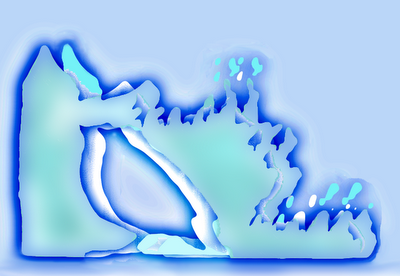
I have also posted this to BP but realised as I was posting it that this fits nicely into January Blues. It was done in January on a horrid 70mph wind day with torrential rain and I had this pic hanging around from a year ago that I took from the window I am looking out of right now of a bird on my neighbour's fence. There is a hedge over the fence and a gap in the hedge for the blackbird to stand in. What is more it is blue.
I also made use of new skills from Mary's idea of smudge sticking in places. The original conversion was just done through filter - stamp. I layered it and played with the sizes in and moved some of the layers. I figure it looks like a wedge shoe.
January Blues in Messing


 This is the sort of weather we have to put up with here in England mostly from mid December until mid March. I remember our teacher last year Val when he said he would love to come to England to shoot in this sort of weather. He would find it inspiring.
This is the sort of weather we have to put up with here in England mostly from mid December until mid March. I remember our teacher last year Val when he said he would love to come to England to shoot in this sort of weather. He would find it inspiring.I am just uploading the first one again as now I see it on the blog I am noticing for the first time the distracting weed in the l/h corner. So I have cloned it out. Funny how sometimes you do not pay attention and notice these things.
















